6 Sizzling Email Marketing Software for Small Business -
Increase Your ROI From One Platform!
Looking for the best and probably cheapest email marketing software for small business that will not leave you strung high and dry like the other services out there?

You've come to the right place.
We all know how expensive 3rd party software and systems can get once you start calculating the monthly costs associated with running your online business.
From domain hosting, to website builders, to driving traffic to your website and then on top of that, paying for an email marketing software that charges you incrementallly for each subscriber you add to your list, it can all seem a tad too daunting at times.
This articles removes the uncertainty of choosing your best and cheapest email marketing software for small business.
We hope that, by the end of reading this article, you'll have discovered the right email marketing platform for you.
To make your research a lot easier, we’ve collected six great email marketing services and pitted them against each other, so you can decide which one is best for your email marketing needs.
To make this review more realist so you can understand the pricing structure better, we're going to compare one of the better email marketing service - MailChimp, against the other five. We believe doing so affords better comparison than all six email marketing services against each other.
Savvie?
Let's dive right in.
Email Service | Cheaper than Mailchimp? | Most Unique Feature vs Mailchimp | Free Plan? | Price (paid plan starts at..) | |
|---|---|---|---|---|---|
Clearer analytics & good WordPress plugin | $25 per month | ||||
| $69 one-time + $0.10 per 1k emails sent | ||||
WordPress plugin | $38 per month, billed annually | ||||
| $16.15 per month | ||||
Automation | $9/mos for up to 300 subs | ||||
Automation & Personalization | From $9/mos |
The case for cheap, yet amazing email marketing software for small business
I think it goes without saying that most users do not like how these email marketing companies charge for their services. You just never know what your price will be once you get more subscribers than your plan allows! Some email marketing services even charge differently depending on how many emails you're sending per day or per month.. go over that threshhold and BAM.. new charges apply!
As for our benchmark - Mailchimp, you'll also discover that their free plan lacks so many features - like no custom unsubscribe link or poor A/B testing reporting that the only option's to upgrade to the next level up - the $11/mos plan!
Also, Mailchimp raised its prices for legacy customers in January 2022, which upset a lot of its long-time customers.
Which begs the question, what does "cheap" really mean in the grand scheme of things for email marketing software for small business because, is sacrificing important features in your email marketing software worth it?
Hopefully the table above helps you determine what your business needs, and what, in your opinion, is cheap relative to what you're able and willing to pay.
We'll now give you a detailed run down of the services, features and benefits of each service - so you can decide which one is good for you.
1: Sendinblue
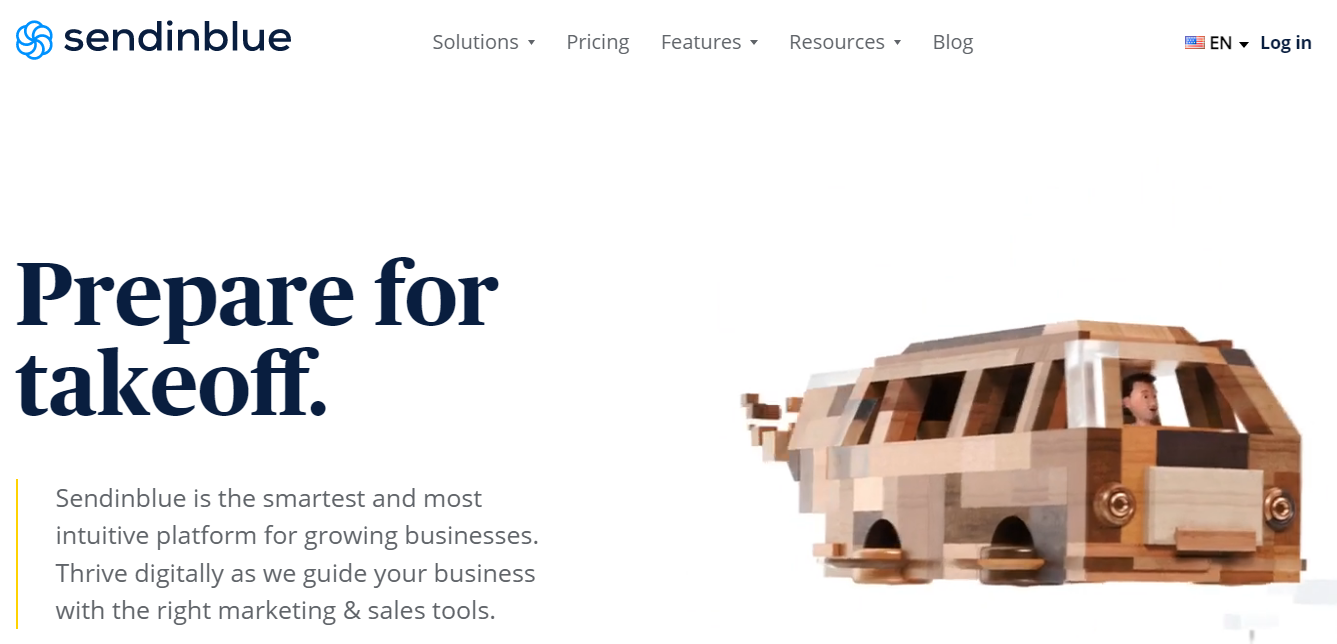
Sendinblue’s free plan supports unlimited contacts which in appearances, seems like a big upgrade. However – there’s a send limit of only 300 emails per day, which is slightly lower than Mailchimp’s monthly limit of 10 000. Sendinblue's free plan's good for infrequent emailers and those with small email lists!
Additionally, Sendinblue has a really detailed WordPress plugin, so that’s another advantage over Mailchimp, should you be using WordPress.
Features
- Quickly create a campaign (intuitive email newsletter builder, HTML editor, dynamic fields, responsive emails)
- Advanced segmentation and audience targeting (import files, dynamic lists, create forms)
- Manage your subscriber data via a CRM interface (there’s also HubSpot syncing)
- SMTP features for transactional email
- SMS marketing and a landing page builder
- Advanced analytics and tracking (real-time statistics, export data, list of openers and clickers)
- Autoresponder campaigns to automate emails (welcome messages, birthday wishes)
- User-friendly website integration (APIs, WordPress, Magento, WooCommerce, Shopify, and Prestashop plugins)
- fast customer support
Pricing
You can get started for free. The paid plans costs $25 to $99 (monthly) based on how many emails you send per month.
Should you upgrade to higher-tier plans (offering advance features like marketing automation, Facebook ads and more), the starting price will jump to $65/mos, which comes with 20,000 email sends per month. They also offer custom plans for enterprise solution.
Interested in signing up to sendinblue? Get an an exclusive 30% discount for the first month on all paid plans through this link.
Click here to get Sendinblue.
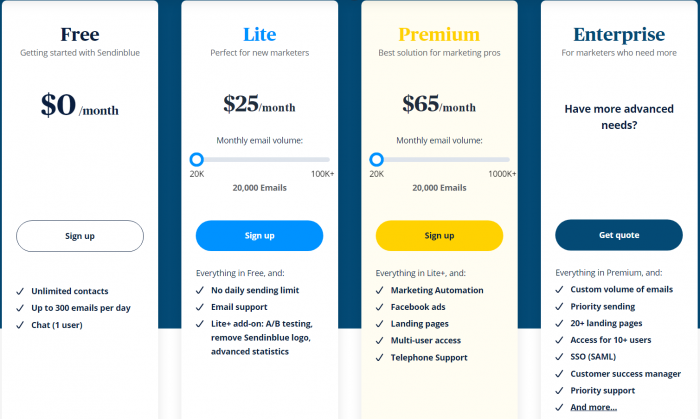
Use Sendinblue if you…
- Want a free Mailchimp alternative, Sendinblue is attractive because it lets you have unlimited contacts on their free plan (though it only lets you send 300 emails per day). The paid plans are also unique in that they charge based on how many emails you send, not how many subscribers you have.
Beyond that, we’ve found it to have better analytics than Mailchimp, and the Sendinblue WordPress plugin makes it easy to run email marketing campaigns from your dashboard.
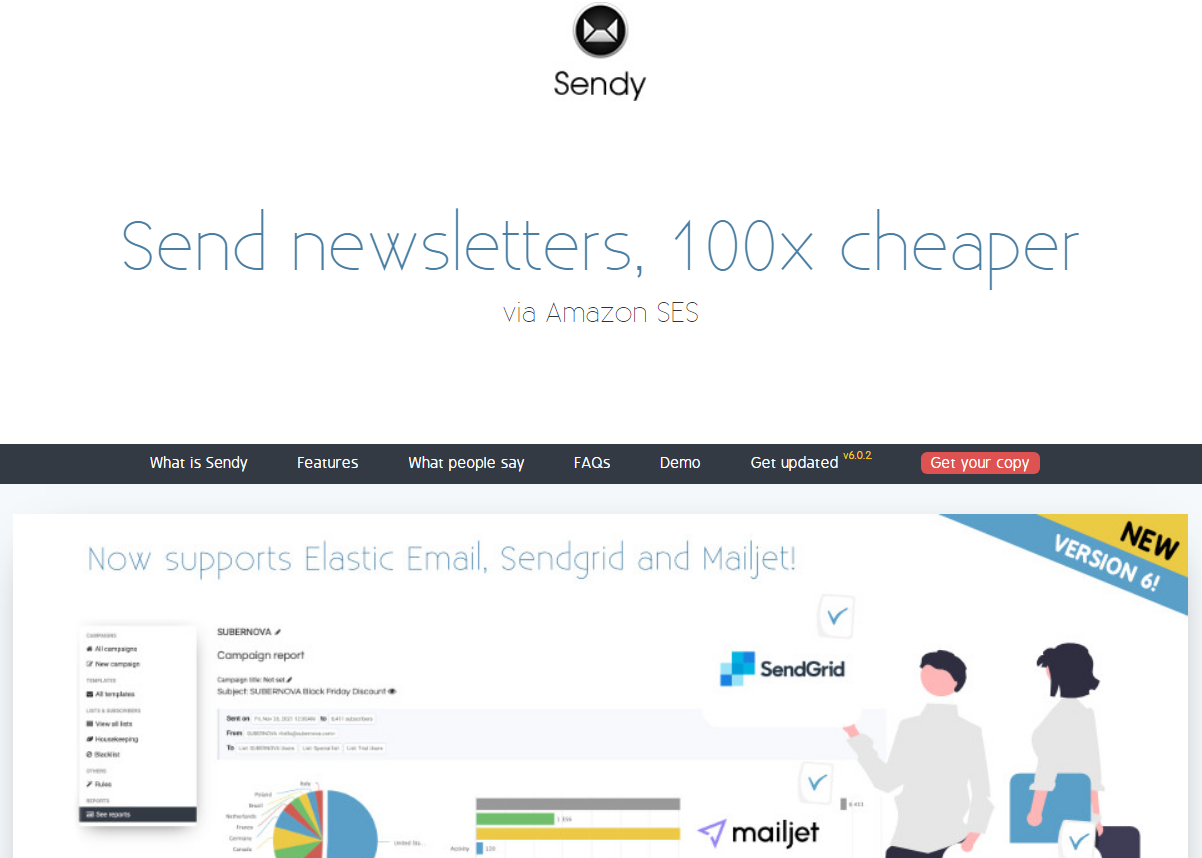
If you've never heard of sendy before, then this review will definitely have this email marketing system on your radar!
The biggest benefit to using Sendy is its price.
Because it’s a self-hosted tool that you install on your own server, it’s able to undercut all other email marketing service's prices while still offering the most important features.
Once you install Sendy on your own server, you’ll connect to Amazon SES to send emails, which costs just $0.0001 per email.
Perhaps the easiest way to look at that is $1 per 10,000 emails!
Plus, there’s no cost for adding more subscribers, which makes it a great option for having big lists.
Working with Sendy on an everyday basis is really easy. All you have to do is write as you normally would in a text-editor-like environment and then send your campaign out.
You can upload email templates from github, or use the inbuilt wysiwyg editor.
After sending emails, you have ready access to the most important, very easy to read and understand stats:
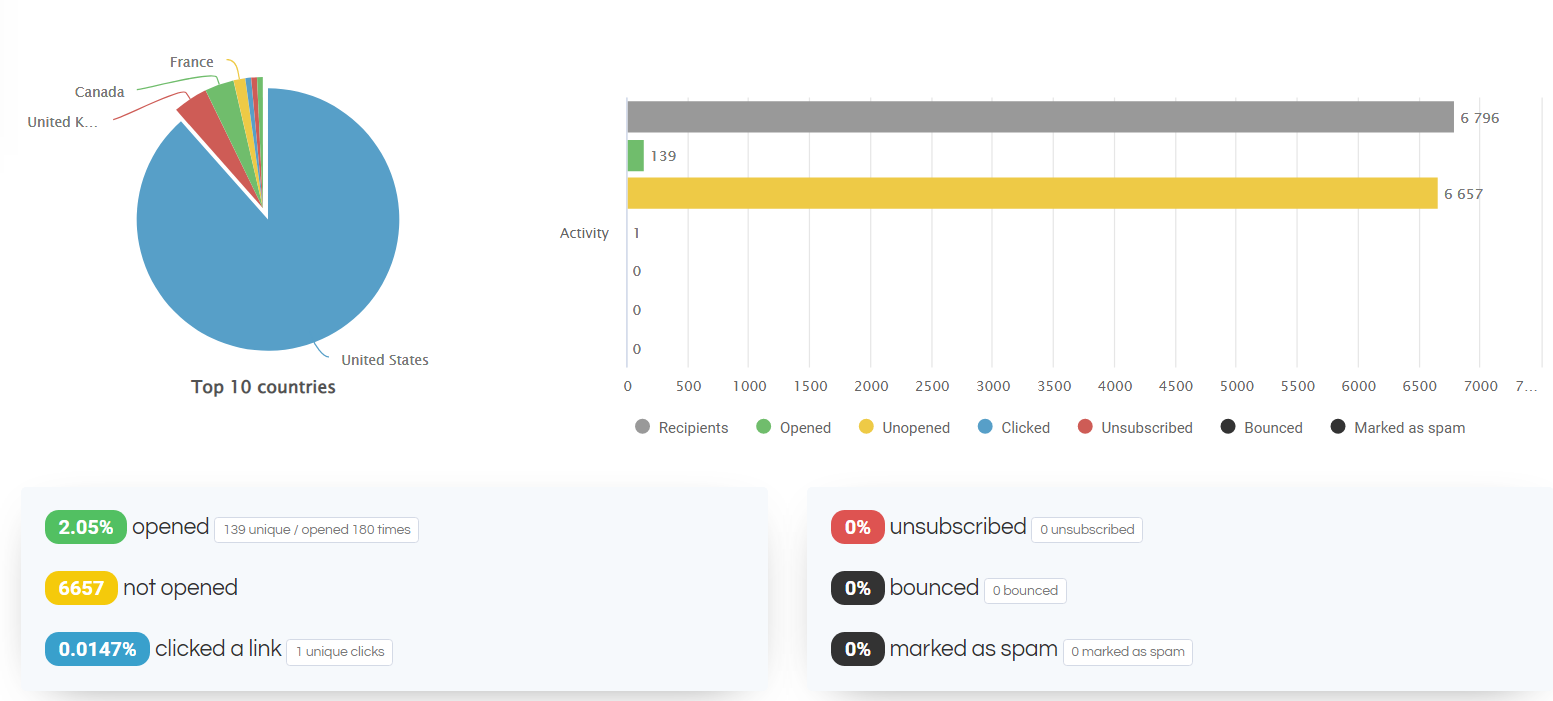
As you can see from the graphic above, you've got an easy to read interface that shows you immediately the location of subscribers who opened your emails, the number of unopened emails, bounced emails as well as unsubscribes.
This data is important to email marketers as it helps with improving the messaging, lowering bounces as well as cleaning up lists full of unresponsive users.
Features
- Multiple brands (your own domains or manage multiple products and services for your clients)
- Lists and subscribers (mass import/delete subscribers, custom fields, single/double opt-in, custom subscribe/unsubscribe confirmation page, thank you/goodbye emails, subscribe form or API to add users)
- Send newsletters broadcasts and autoresponders via Amazon SES or via SMTP
- Advanced analytics and reports
- Automatic bounce, complaint and unsubscribe handling (no manual post campaign cleanups)
- Custom fields (create more personalized content for your clients)
- Unlimited Autoresponders across any or all your brands
Pricing
There’s a one-time payment for Sendy email marketing software – $69.
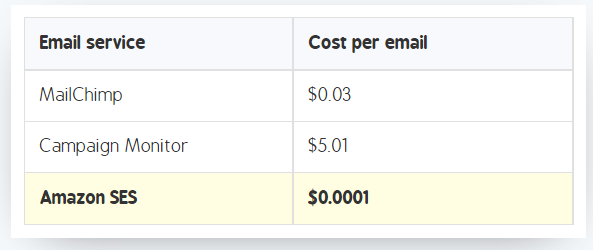
After that, Amazon SES charges you $0.0001 per email sent!
Compared to Mailchimp or Campaign Monitor, using Sendy is a no-brainer!
Which is why we use it exclusively in our business and couldn't be happier!
Sendy renews every year with major updates in between for $59/yr. You can upgrade or use the version you purchased into perpetuity, but it's advisable to take advantage of the updates which mean you're up to date with bug fixes and product enhancements.
Use Sendy if you…
Have lots of subscribers and plan on saving money.
Due to the super low cost per email sent with sendy, the potential for savings is huge – especially when sending a large number of emails.
Using a self-hosted option as your choice of email marketing software for small business's fantastic. However, bear in mind that, since the domain you'll be sending your emails from will not be recognized for mass emailing by the major ISPs, you'll probably have to spend some time "warming up" your server so it's not considered as a spam domain.
This is optional, because the sending authority is Amazon SES, which is already trusted by all the major ISPs. Warming up your inbox is precautionary because after all, the domain name and IP are questionable.
A private IP for your mailing domain will also go a long way in ensuring you're not sharing IPs with other websites that may be considered questionable by the major ISPs.
3: Mail Poet
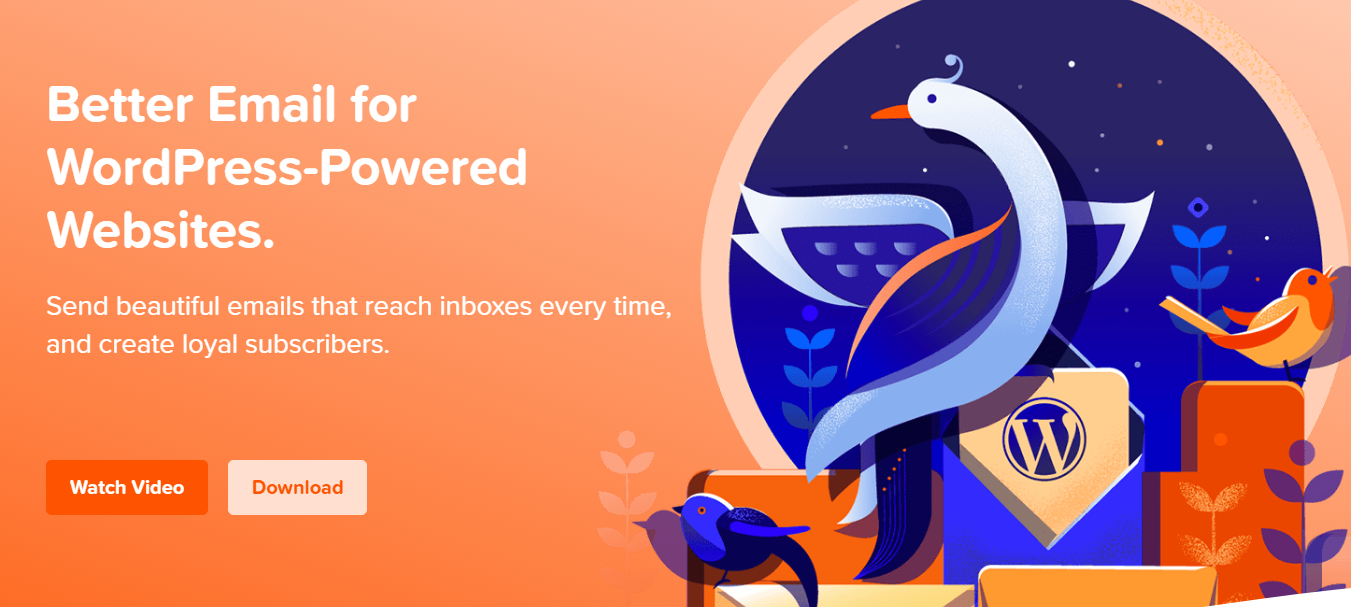
For those of you that live and breathe wordpress, you'll love the fact that MailPoet's a WordPress plugin, meaning that you manage all your email marketing from inside your WordPress dashboard.
For those of you looking for a stand-alone or self hosted option that does not involve wordpress, we have other options for you to look at.
Mail Poet's free plan supports up to 1,000 subscribers! That's still better value as you can send up to 5000 emails per month to your 1,000 subscribers.
MailPoet has its own dedicated email sending server but, to maintain integrity, you would need to setup your own SMTP server and connect it to your wordpress install.
Should you decide to upgrade, you can either purchase the premium version for a one-time fee and use your own sending service (like Sendy), or you can pay an ongoing monthly fee to have MailPoet handle sending emails for you.
Features
- Plugin - works inside your WordPress dashboard
- visual, drag-and-drop email editor
- sends your latest posts automatically
- autoresponders
- special WooCommerce integrations including abandoned cart emails and post-purchase follow-ups
- single and double opt-in
- over 70 themes (Photoshop files included)
- statistics and analytics (opens, clicks, unsubscribes)
- drag-and-drop subscription form designer
- newsletters ready for mobile devices
- list segmentation and organization in categories
Pricing
Mail Poet's pricing's quite confusing. That's because the free option allows you to mail free for up to 1,000 subscribers. However, the emails will be sent with mailpoet branding.
The first paid option, for $8.00/mos, limits you to only 500 subscribers, with no branded emails. How many emails you can send a month is not mentioned on the website!
The third best option will set you back by $10/mos, with a send email limit to 500 subscribers. Whilst you can send unlimited emails with this option, you're still limited to usage on only one domain across all options. That's because this is a wordpress plugin that needs to be installed on your domain, as opposed to having a domain that you can use to install an app like sendy you can then use to email as many "brands" as possible.
Use MailPoet if you…
Love the idea of being able to do all your email marketing work from inside your WordPress dashboard.
4: AWeber
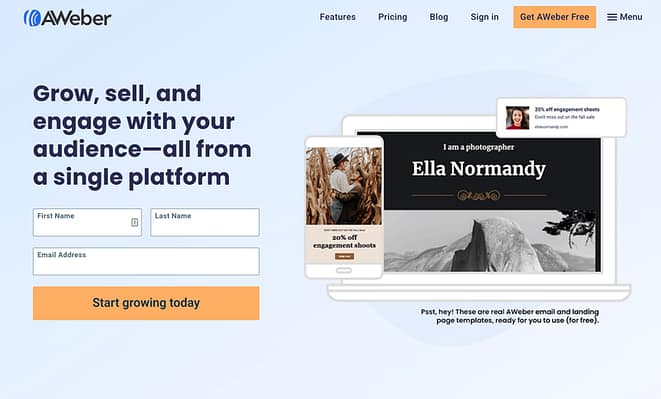
AWeber's one of the top, full-service email marketing software for small business available on the market today. Founded in 1998, AWeber has over 20 years of proven success helping businesses connect with their audiences.
Unlike other marketing ‘platforms’ that are daunting and contain features that you'll probably never use (or need weeks of training to figure out), AWeber is simple, intuitive and always designed with small businesses in mind.
Whilst there are a lot of similarities between AWeber and MailChimp when it comes to features and pricing, one big difference is that AWeber lets you use affiliate links in your emails, while Mailchimp bans most affiliate links.
For a lot of affiliate marketers, that might be something to tip the scales in AWeber’s favor.
The workaround to this, should you be interested in using MailChimp for affiliate marketing, would be to link to an article on your own domain reviewing the affiliate product you would like to promote, rather than direct linking within your email to the affiliate offer itself.
MailChimp actively scans emails you send to ensure you're they do not contain links to denylisted sites, which could hurt their reputation.
Features
- autoresponder functionality and drip campaigns
- list segmentation
- 6,000+ stock photos to use in your emails
- 700+ email templates and a drag-and-drop editor
- integrations with most popular services
- sign-up forms (also work as popups)
- unlimited landing pages
Pricing
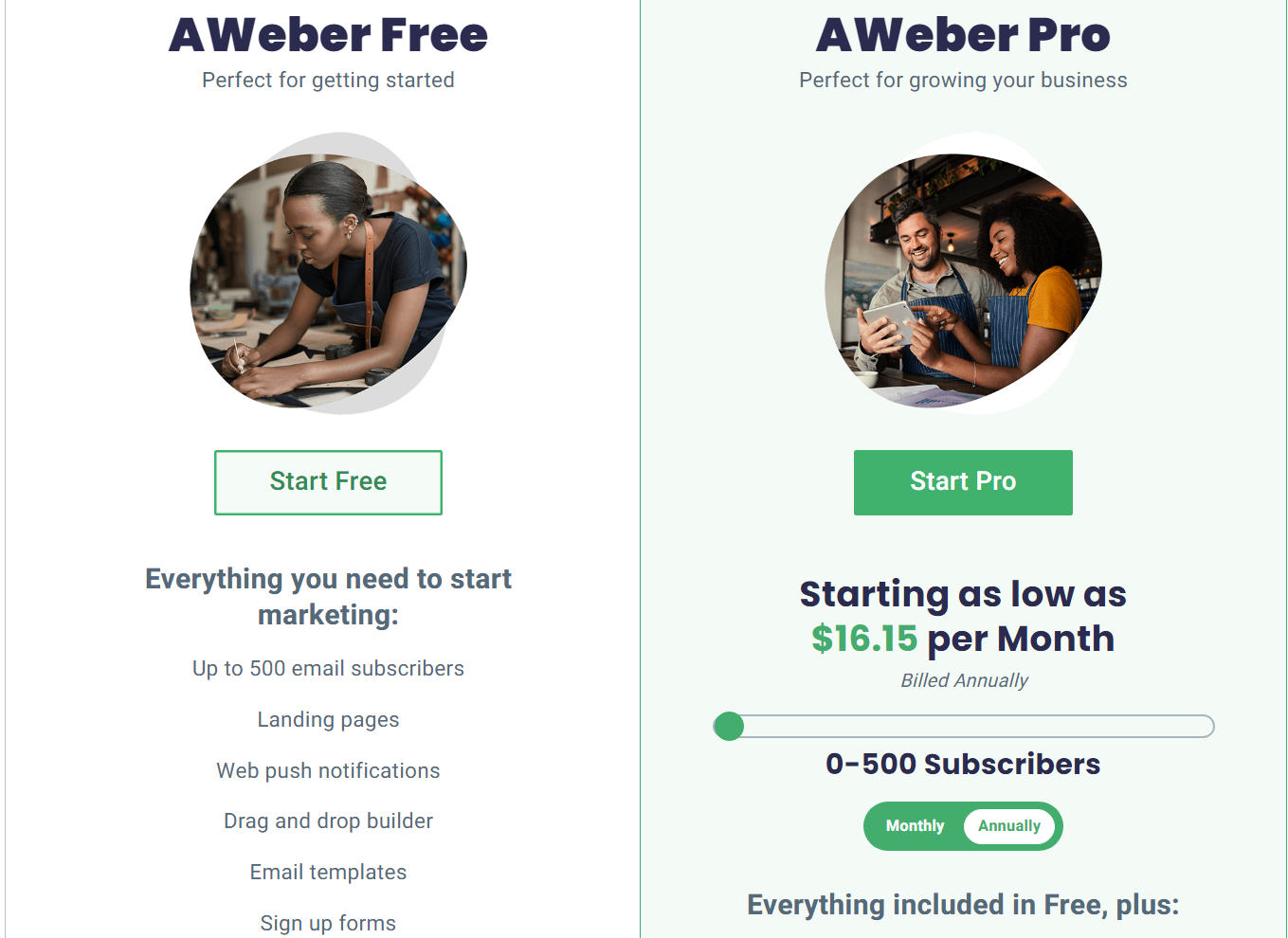
Aweber offers a free plan for up to 500 subscribers.
Premium Plans start at $16.15 per month with more features such as unlimited emails, split testing, email marketing automation, and more.
Further tiers are $26.15 (up to 2,500 subscribers), $46.15 (up to 5,000 subscribers), and so on. All plans allow for unlimited email sends.
Use AWeber if you…
Are looking for something that’s a little bit cheaper than Mailchimp, has a lot of options such as templates, page builder and will let you use affiliate links in the emails that you send.
5: ConvertKit

ConvertKit is an email marketing software targeted towards “creators”. These being bloggers, online course instructors, artists, etc.
If that’s you, then ConvertKit has your name on it as they've built their entire platform with creators in mind.
Other than that, you might find better and cheaper options like sendy, for instance.
ConvertKit offers you the tools to create a paid newsletter, and a really nice visual interface for segmentation and email automation.
Features
- email automation features and a visual workflow builder
- eye-popping forms and customization features – you can then embed those forms on your site or share on social media
- easy segmentation/tagging system
- customizable email designs
- detailed subscriber management
- Facebook Lead Ads integration via Zapier
- integrates with third-party ecommerce platforms and online stores
- option to create paid newsletters like Substack
Pricing
ConvertKit offers a nice free forever plan that supports up to 300 subscribers.
Then, there are two premium plans – Creator and Creator Pro.
Creator starts at $9 for up to 300 subscribers and goes up from there. For example, 1,000 subscribers costs $25 per month and 3,000 subscribers costs $41 per month.
For advanced features like Facebook custom audiences, newsletter referral system and more, you’d have to move to the higher-tier Creator Pro plan, which starts at $25 per month for up to 300 subscribers and goes up from there.
All plans allow unlimited email sends.
Use ConvertKit if you…
Are a creator who’s looking for an easy way to set up email automation workflows to connect with your audience. Whilst ConvertKit’s not the cheapest option of email marketing software on the market, the key differentiator here is functionality.
6: Campaign Monitor
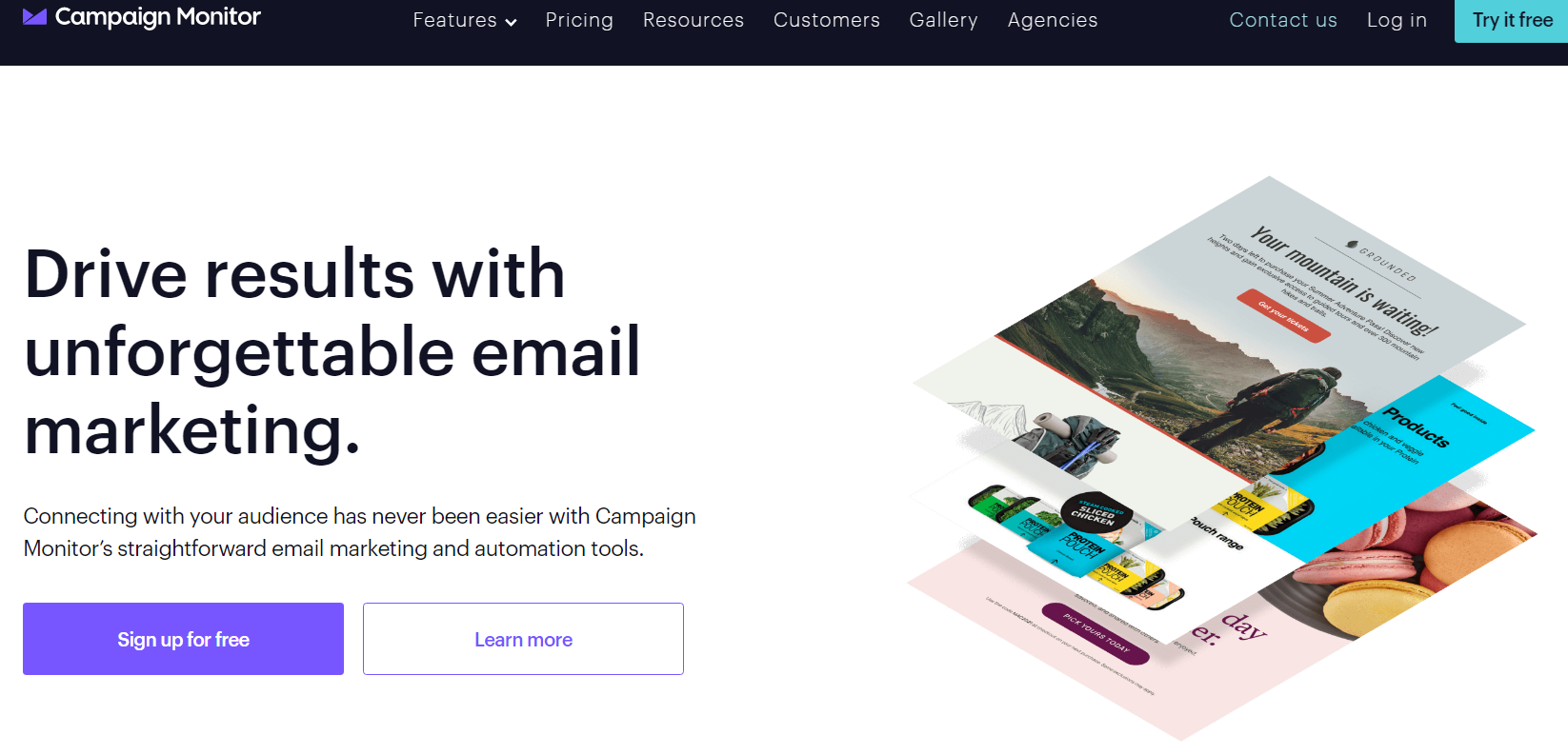
Campaign Monitor makes it very easy to personalize your emails and you also get a great-looking automation flow builder that rivals ConvertKit. That, along with a well-designed interface, is why you might want to pay a little more for Campaign Monitor.
Features
- visual “journey designer” helps you set up detailed automation flows
- detailed customer data on each subscriber, including an option to deliver emails at each individual subscriber’s optimal time
- dynamic segmentation
- easy personalization
- detailed analytics
- functional email builder tool
Pricing
Campaign Monitor lets you create an account for free but requires a paid plan for more than 5 subscribers. Paid plans start at $9 per month and vary in price based on both features and number of subscribers.
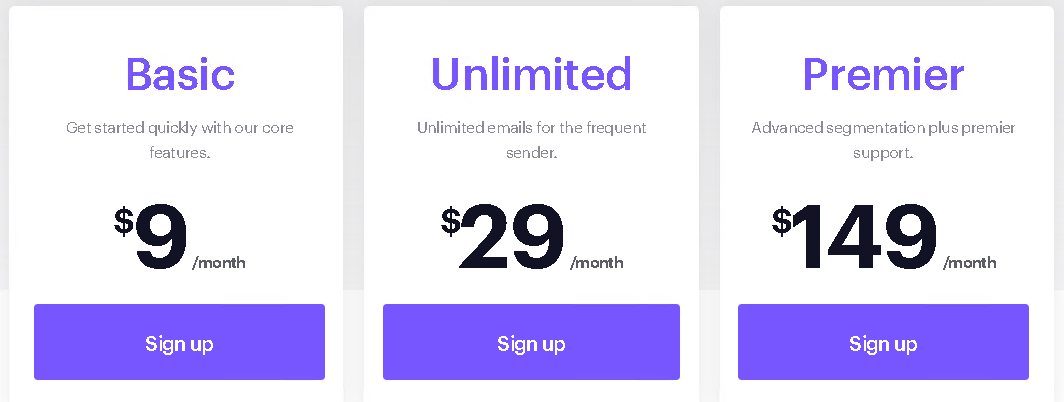
Use Campaign Monitor if you…
Are focused on automation and personalization, though you will pay a little more for those advanced features.
In Summary of our email marketing software analysis
There are a lot of commercial email marketing software for small business available online today, and since you're in the market searching for the cheapest option available, we hope this review of the top email marketing platforms will not only help you reach an informed decision about which email marketing software is cost effective, but also right for you.
This list may not be the best free email marketing tools available - because let's face it - free doesn't sound like an option any small business desiring to grow their business by communicating with their customers via should be looking for.
We also kept the list short as opposed to 20 email marketing service providers, as the list of the best providers' finite.
Here’s our quick summary of what has been covered..
- Sendinblue. Startups and small businesses just starting out with email.
- Sendy. The cheapest and also self0-hosted tool designed for heavy email senders.
- AWeber. A little cheaper and allows affiliate links.
- ConvertKit. Built for “creators” - has a nice visual automation flow tool.
- The MailPoet WordPress plugin. Works inside your WordPress dashboard and can be quite affordable.
Does all this sound Daunting?
Consider partnering with a email marketing agency such as Assegai Media to take care of all your email marketing needs whilst you focus on managing your business. We'll help you grow your ROI by between 15-30% without additional adspend!